
Mission-critical systems rely on steady power to keep essential operations running. A dual input PDU helps by connecting to two separate power sources. It automatically switches to a backup source if the main one fails. This process happens instantly, so equipment stays powered and safe. Data centers and IT teams trust these units to prevent downtime and protect sensitive devices.
Dual input PDUs create a safety net for critical infrastructure, ensuring systems stay online even during unexpected power issues.
Key Takeaways
- Dual input PDUs connect to two separate power sources and switch instantly if one fails, ensuring continuous power for critical systems.
- Using dual input PDUs reduces costly downtime by preventing power interruptions that can damage equipment and disrupt operations.
- Automatic transfer switching in dual input PDUs provides seamless failover without manual intervention, protecting sensitive devices.
- Proper load balancing and regular testing of dual input PDUs improve reliability and extend equipment life.
- Integrating dual input PDUs with backup systems and remote monitoring helps detect issues early and supports proactive maintenance.
The High Cost of Downtime in Mission-Critical Systems
Financial and Operational Consequences
Downtime in mission-critical environments leads to immediate financial losses and disrupts operations. When systems go offline, companies lose revenue, waste resources, and face expensive recovery processes. For example, a semiconductor plant can lose an entire batch worth millions from a short power interruption. Employees cannot work, and production lines stop, causing delays throughout the supply chain. In regulated industries like pharmaceuticals or healthcare, downtime can compromise safety and lead to regulatory penalties.
Customer trust also suffers during outages. Many customers switch to competitors after a single service interruption. Research shows about one-third of customers leave immediately when they experience downtime. This loss of trust damages brand reputation and reduces long-term competitiveness. Companies must spend more on emergency IT support and recovery, which increases costs further. Repeated outages can harm employee morale and make it harder to attract new business.
Note: Proactive strategies such as predictive maintenance and clear communication help reduce the impact of downtime and maintain customer trust.
Downtime Statistics and Industry Impact
The financial impact of downtime varies by industry and business size. The table below shows typical costs per hour:
| Industry / Business Size | Typical Downtime Cost per Hour (USD) | Notes / Examples |
|---|---|---|
| Small Businesses | $8,220 to $25,620 | $137 to $427 per minute; significant impact on operations |
| Medium Businesses | $35,580 to $150,000 | $593 to $2,500 per minute |
| Large Businesses | $300,000 to $540,000 | $5,000 to $9,000 per minute |
| Fortune 1000 Enterprises | Up to $1,000,000 | IDC survey data |
| Finance Sector (Enterprise) | Around $540,000 per hour | Blockchain & Finance example at $9,000 per minute |
| Brokerage Services | $6,480,000 | Every millisecond lost can mean millions in missed trades |
| E-commerce (e.g., Amazon) | $13,220,000 | Entire business model relies on uptime |
| Healthcare (mission-critical) | Varies, but included in small to large business ranges | Downtime costs include lost productivity, revenue, recovery, and reputation damage |
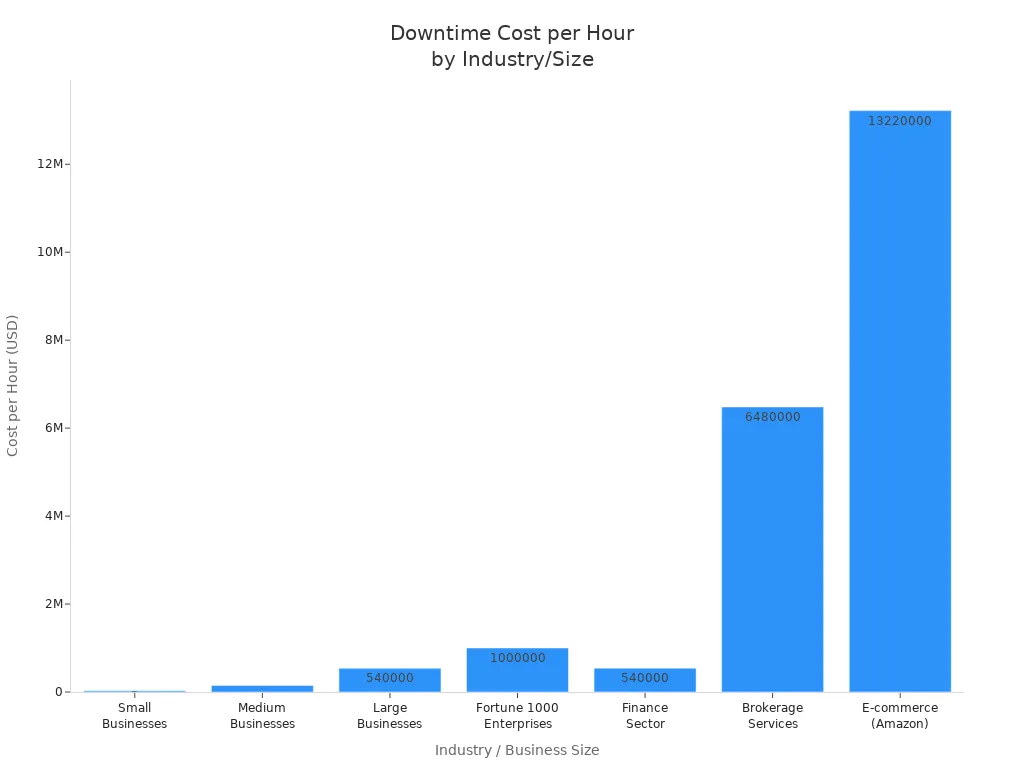
Power supply issues cause over half of impactful outages in IT infrastructure. Human error remains a leading cause, with nearly 40% of organizations experiencing a major outage from procedural mistakes in the past three years. Outage duration has increased by almost 19% in recent years, and large companies can lose hundreds of millions annually. For example, the retail sector faces average annual downtime costs of $287 million, while oil and gas producers can lose $84 million per facility.
Downtime affects every part of a business, from lost sales to damaged relationships. Companies in automotive, oil and gas, and data centers face some of the highest risks and costs. These statistics highlight why reliable power solutions, such as dual input PDUs, are essential for protecting mission-critical operations.
Power Failures as a Leading Cause of Downtime
Common Power Risks in IT Environments
Power failures remain the top threat to mission-critical IT systems. Surveys from recent years show that power-related issues account for 43% to 44% of major IT outages, a figure that has grown steadily. Other causes, such as software and network problems, each contribute about 14%. This trend highlights the need for robust power management in data centers and similar environments.
| Cause of IT Downtime Incident | Approximate Proportion (%) |
|---|---|
| Power Failures (primary cause) | 43-44 |
| Software Issues | ~14 |
| Network Issues | ~14 |
| Cooling Issues | ~14 |
Data centers face a range of power risks:
- Power outages and surges can disrupt operations and damage equipment.
- Insufficient or excessive power capacity leads to instability.
- Severe weather and climate events increase grid vulnerability.
- Water leaks or flooding threaten electrical infrastructure.
- Cooling system failures, sometimes caused by new technologies, can trigger shutdowns.
- Backup batteries, especially lithium-ion, pose fire risks if not managed properly.
- Equipment redundancy is essential to keep systems running during failures.
Power grid instability, natural disasters, and equipment malfunctions often cause these disruptions. In the United States, some states experience more than 20 outages per year on average. Outages lasting over an hour occur more than 230,000 times annually nationwide.
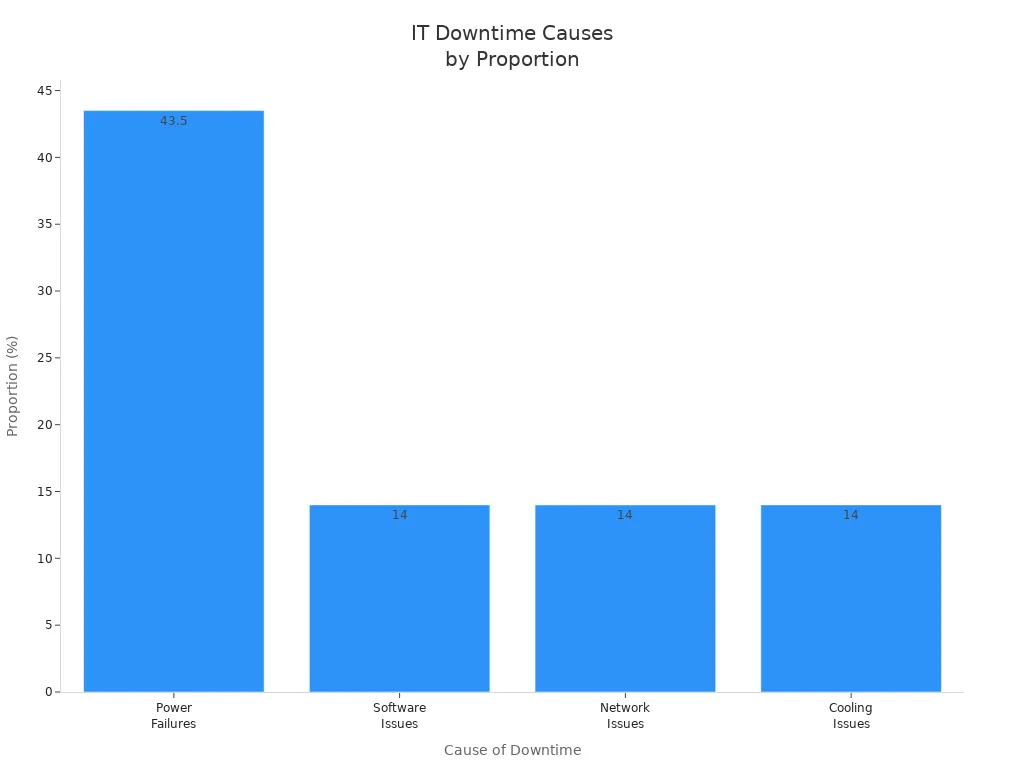
Importance of Redundant Power Solutions
Redundant power solutions play a critical role in reducing downtime. They eliminate single points of failure by providing alternate power paths. When one source fails, the system automatically switches to a backup, keeping operations online. This seamless transition prevents unplanned shutdowns and protects sensitive data.
Redundant configurations, such as N+1 or 1+1, ensure that at least one backup is always available. These setups significantly improve uptime. For example, single-source systems may experience up to 28 hours of downtime per year, while redundant systems can reduce this to less than two hours.
Redundant power supplies not only enhance reliability but also offer economic benefits by preventing costly outages and minimizing maintenance needs.
In mission-critical environments, continuous power is non-negotiable. Redundant power systems transform potential failures into manageable events, supporting business continuity and safeguarding valuable assets.
How Dual Input PDU Technology Works

Redundant Power Paths and N+1 Redundancy
A dual input PDU creates two separate power paths by connecting to independent power sources. This setup uses automatic transfer switches to move power from one source to another without human help. The system keeps equipment running even if one power feed fails.
- Dual input PDUs connect to two different power feeds, such as utility power and a generator.
- The automatic transfer switch monitors both sources and switches instantly if one fails.
- N+1 redundancy means there is always at least one extra power source available. If one source goes down, the backup takes over right away.
- This design is important in places like data centers and server rooms. It keeps systems online, protects sensitive equipment, and helps operations run smoothly.
- Combining two power feeds into one unit saves rack space and makes power management easier.
- Advanced monitoring features help teams track power use and spot problems early.
N+1 redundancy also matches industry standards for reliable infrastructure. Data centers often use this approach to meet Tier 2 and Tier 3 requirements, which call for backup systems that keep running during maintenance or failures. By having one more power module than needed, the dual input PDU ensures that a single failure does not stop operations.
Automatic Transfer Switching for Seamless Failover
Automatic transfer switching (ATS) is the heart of a dual input PDU. The ATS keeps watch over both power sources at all times. If the main source fails, the ATS switches to the backup in less than 10 milliseconds. This quick action means connected devices never lose power, even for a moment.
- The ATS works without manual input, reducing the risk of human error.
- It prevents downtime by making sure equipment stays powered during a source change.
- The system removes single points of failure by using two independent power feeds.
- Load balancing between the two sources helps keep the system stable.
This fast transfer time is critical for mission-critical environments. Even a short power loss can cause data corruption or equipment damage. The dual input PDU, with its ATS, keeps operations running smoothly and protects valuable assets.
Tip: Regularly test the automatic transfer switch to make sure it responds quickly during real power events.
Integration with UPS, Generators, and Monitoring Systems
A dual input PDU works best when integrated with other backup power systems. Many organizations connect one input to an uninterruptible power supply (UPS) and the other to a generator. This setup ensures continuous power, even during long outages.
- Dual input PDUs connect to two independent sources, such as a UPS and a generator.
- The ATS allows seamless switching between these sources, protecting sensitive equipment.
- Load balancing across both inputs reduces strain on each circuit and improves stability.
- Advanced monitoring tools track power usage, temperature, and humidity in real time.
- Remote management features let teams control and monitor power from anywhere.
- Integration with power monitoring systems helps detect problems early and supports proactive maintenance.
- Customizable options, like outlet types and communication protocols, allow the PDU to fit different needs.
Proper planning is important for smooth integration. Teams should calculate power needs, manage cables neatly, and test the system by simulating power loss. Regular inspections and maintenance keep the system reliable. By combining dual input PDUs with UPS, generators, and monitoring tools, organizations build a strong defense against power failures.
Best Practices for Deploying Dual Input PDUs

Load Balancing and Power Source Management
Effective deployment of dual input PDUs starts with careful load balancing. Data centers should distribute loads evenly across all three power phases. This approach prevents unbalanced systems, which can shorten UPS life and reduce efficiency. Administrators should load circuits to about 40% of their rated capacity. This practice avoids overloading if one power source fails. Each power path must support the full load independently to prevent cascade failures.
- Balance power panels and phases to avoid unbalanced loads.
- Keep each PDU below 40% capacity for true redundancy.
- Monitor power usage continuously and adjust as needed.
- Use high-quality power cords to improve reliability.
- Plan power distribution to match actual needs and avoid under-utilization.
Proper planning ensures high availability and helps organizations avoid unnecessary power costs. Within rack cabinets, distributing equipment power supplies in a repeating sequence across phases also improves phase balance and reduces cable clutter.
Remote Monitoring and Proactive Maintenance
Remote monitoring technologies play a vital role in maintaining uptime. Switched PDUs allow real-time tracking of power usage, voltage, and temperature. Administrators can detect overheating racks and redistribute workloads before issues escalate. Integration with network management systems enables centralized oversight and quick responses to alerts.
| Benefit Category | Measurable Improvement |
|---|---|
| Energy Consumption Reduction | Up to 20% reduction in energy use |
| Annual Cost Savings | ~$50,000 saved annually (mid-sized data centers) |
| Downtime Reduction | Up to 25% decrease in downtime |
| Operational Efficiency | Real-time tracking, outlet-level monitoring |
| Reliability | Enhanced through dual power inputs |
| Environmental Impact | Lower carbon footprint |
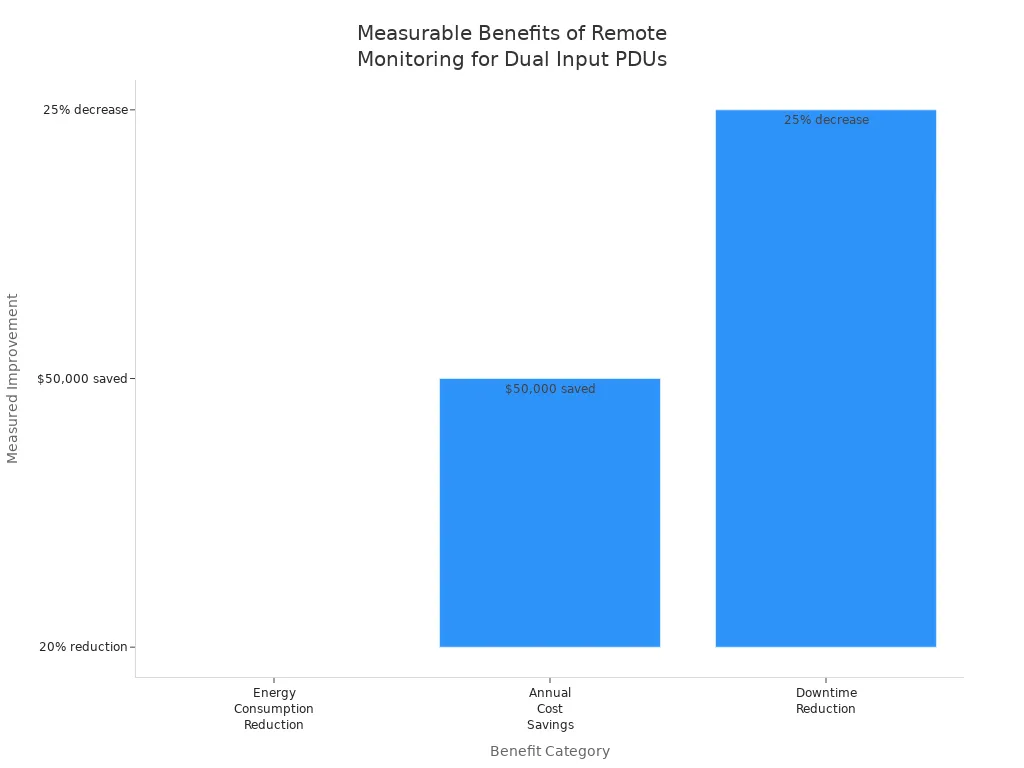
Remote monitoring also supports proactive maintenance. Automated alerts on power surges or abnormal temperatures allow immediate action, such as remote rebooting or shutting down outlets. These features reduce downtime and maintenance costs.
Combining Dual Input PDUs with Other Redundancy Measures
Organizations achieve the highest reliability by combining dual input PDUs with additional redundancy strategies. Integrating automatic transfer switch PDUs with backup power systems can boost reliability by 25%. Many data centers use dual power supplies in servers and network equipment. This setup ensures continuous operation even if one power source fails.
- E-commerce platforms have reached over 99% uptime by using dual power supplies and redundant PDUs.
- Financial institutions protect sensitive transactions and increase uptime with dual power paths.
- Data centers deploy remote PDUs with environmental sensors and alarms to respond quickly to potential issues.
Tip: Pairing dual input PDUs with robust monitoring and backup systems creates a resilient infrastructure that supports business continuity.
Regular Testing and System Validation
Regular testing and validation keep a dual input PDU system reliable in mission-critical environments. Before energizing a new installation, teams should perform acceptance testing. This process involves inspecting each component and conducting electrical tests to confirm safety and reliability. Once the system operates, periodic inspections become essential. Technicians check for signs of overheating, especially at bolted connections, and verify electrical integrity through insulation resistance and connection resistance tests. Metering devices also require verification. Operational checks confirm that sensing and control devices work as intended. Qualified personnel must always de-energize equipment before performing these tests. The frequency of these inspections depends on the organization’s needs and project requirements.
During system validation, several common failure points often appear:
- Overloading power sources from poor load balancing, which may cause circuit breaker trips or overheating.
- Misconfigurations, such as connecting both inputs to the same power source or incorrect Automatic Transfer Switch (ATS) settings, which can create single points of failure.
- Neglecting maintenance and monitoring, leading to dust buildup, loose connections, or worn components.
- Failing to test the ATS or skipping load testing under real conditions, which can result in a false sense of security.
To address these risks, organizations should:
- Conduct thorough load analysis before installation to ensure balanced distribution.
- Configure each input to connect to independent power sources and verify ATS settings.
- Schedule regular maintenance, including cleaning and inspections, and use smart PDUs with real-time monitoring.
- Simulate power failures and perform load tests to confirm the system’s capacity.
- Integrate with DCIM tools and advanced monitoring to detect and resolve issues early.
Tip: Routine testing and validation help prevent unexpected downtime and ensure the dual input PDU delivers continuous protection for critical systems.
A dual input PDU plays a vital role in keeping mission-critical systems online. These units connect to two power sources, switching instantly if one fails. Organizations benefit from features such as:
- N+1 redundancy for continuous power delivery
- Automatic transfer switching to prevent downtime
- Advanced monitoring for early issue detection
- Load balancing to extend equipment life
| Benefit | Impact on Operations |
|---|---|
| Redundant Power Design | Ensures continuous operation |
| Remote Monitoring | Enables proactive maintenance |
| Cost Savings | Reduces downtime and repair expenses |
Industry standards recommend dual input PDUs for data centers and other critical environments. By following best practices, organizations protect their operations and support business continuity.
FAQ
What is a dual input PDU?
A dual input PDU connects to two independent power sources. The unit automatically switches between them if one fails. This design ensures continuous power for critical equipment.
How does automatic transfer switching work?
The PDU monitors both power inputs. If the primary source becomes unstable, the unit instantly switches to the backup. This process protects sensitive devices from power loss.
Can a dual input PDU work with a single power supply device?
Yes. A dual input PDU allows devices with only one power supply to gain redundancy. The unit provides seamless failover, keeping single-corded equipment online during outages.
What monitoring features do YOSUN Dual Input PDUs offer?
YOSUN Dual Input PDUs include local LCD displays and remote monitoring. Users can track voltage, current, and power consumption. These features help teams detect problems early and maintain uptime.
Why should organizations choose YOSUN Dual Input PDUs?
YOSUN Dual Input PDUs deliver N+1 redundancy, automatic switching, and advanced monitoring. The units save rack space and meet international safety standards. Organizations trust them to protect mission-critical systems.
Post time: Jul-24-2025





